S350



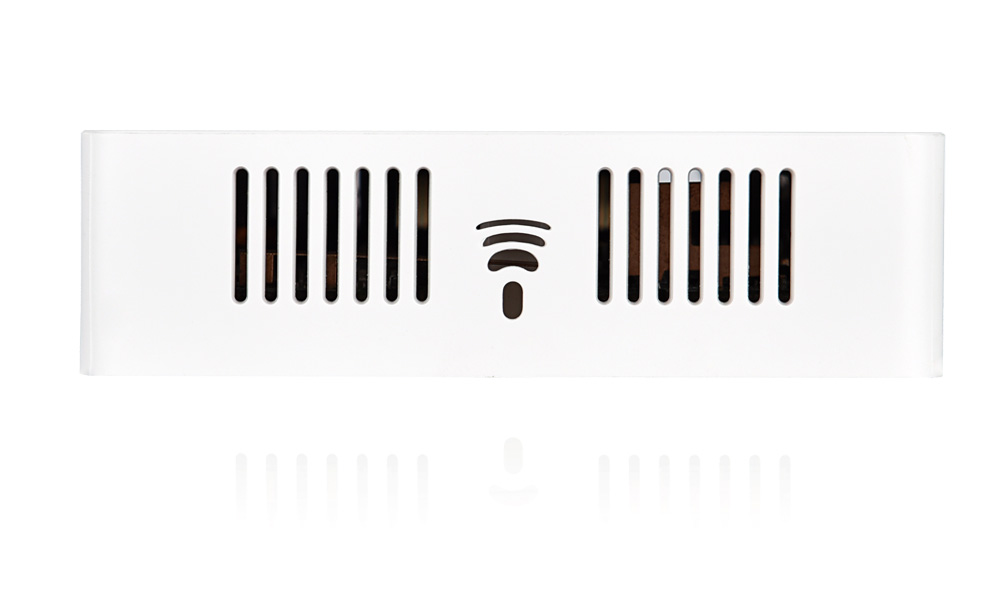
| Product Features | |||||||||
|---|---|---|---|---|---|---|---|---|---|
| SUNDRAY AP-S350 is a panel 802.11ac wireless access point specially designed for hotels, dorms, offices and wards. It has 2x2 MIMO antenna embedded, complies with the 802.11b/g/n/ac protocol, and provides a maximum wireless access rate of 1167Mbps. The dimensions of the AP-S350 comply with standard 86 switch panels. AP-S350 can be installed on any 86 switch panels without damaging wall decorations and this reduces the deployment costs remarkably. In cooperation with the SUNDRAY NAC series controllers, AP-S350 brings unrivaled quick and secure access experience to users. AP-S350 integrates Ethernet ports and IP phone ports for ease of access of wired terminals and phones. The product is aesthetically designed and can be conveniently deployed. It is the best choice for wireless network construction in environments like hotels. | |||||||||
| Application Scenarios | |||||||||
| Hotels | |||||||||
| Software Specifications | |||||||||
| Product Specifications of SUNDRAY AP-S350 | |||||||||
| Hardware specifications | |||||||||
| Item | Description | ||||||||
| Model | AP-S350 | ||||||||
| Weight | 0.24kg | ||||||||
| Dimensions | 140 * 86 *24 mm | ||||||||
| Service port | Rear: 1 10/100Base-T Ethernet port, 1 RJ11 port Front: 2 10/100Base-T Ethernet ports and one RJ11 port |
||||||||
| PoE | 802.3af/802.3at power supply supported | ||||||||
| Transmit power | ≤ 20 dBm | ||||||||
| Power adjustment granularity | 1 dBm | ||||||||
| Power range | 1 dBm to the value specified by national regulations | ||||||||
| Power consumption | < 13 W | ||||||||
| Antenna | 2*2MIMO embedded antenna | ||||||||
| Reset/restore factory settings | Supported | ||||||||
| Status indicator | 1*Power,1*WIFI,1*STATUS,1*SYS | ||||||||
| Operating/storage temperature | -10ºC to +55ºC or -40ºC to +70ºC | ||||||||
| Operating/storage humidity | 5%-95% (non-condensing) | ||||||||
| Protection level | IP 41 | ||||||||
| MTBF | > 250000 H | ||||||||
| RF | |||||||||
| Streams: | |||||||||
| 2 | |||||||||
| Maximum transmission speed of a single frequency: | |||||||||
|
2.4 G:300 Mbps 5 G:867 Mbps |
|||||||||
| Operating frequency band: | |||||||||
|
802.11ac/n/a : 5.725GHz-5.850GHz ; 5.15~5.35GHz (China) 802.11b/g/n : 2.4GHz-2.483GHz (China) |
|||||||||
| Modulation technology: | |||||||||
|
OFDM: BPSK@6/9Mbps、QPSK@12/18Mbps 16-QAM@24Mbps、64-QAM@48/54Mbps DSSS : DBPSK@1Mbps、DQPSK@2Mbps、CCK@5.5/11Mbps MIMO-OFDM : MCS 0-15 MIMO-OFDM (11ac): MCS 0-9 |
|||||||||
| Modulation Mode: | |||||||||
|
11b:DSS:CCK@5.5/11Mbps,DQPSK@2Mbps,DBPSK@1Mbps 11a/g:OFDM:64QAM@48/54Mbps,16QAM@24Mbps,QPSK@12/18Mbps,BPSK@6/9Mbps 11n:MIMO-OFDM:BPSK,QPSK,16QAM,64QAM 11ac:MIMO-OFDM:BPSK,QPSK,16QAM,64QAM,256QAM |
|||||||||
| Channel Quality: | |||||||||
|
802.11b, 802.11g, 802.11n (compatible with 802.11b/g mode): 13 channels 802.11a, 802.11g, 802.11ac (compatible with 802.11a mode): 13 channels |
|||||||||
| Manual and automatic channel adjustment: | |||||||||
| Supported | |||||||||
| Automatic power adjustment: | |||||||||
| Supported | |||||||||
| Manual power adjustment: | |||||||||
| The AP supports manual power adjustment with an adjustment granularity of 1 dBm. The power scope is from 1 dBm to the value specified by national regulations. | |||||||||
| Timed turning on or off of RF: | |||||||||
| RF can be turned on or off based on the specified time period. | |||||||||
| Coverage black hole detection and compensation: | |||||||||
| Supported | |||||||||
| WLAN function | |||||||||
| Maximum number of connected users: | |||||||||
| 256(single band 128) | |||||||||
| Connected user quantity restriction: | |||||||||
| Supported | |||||||||
| Virtual AP: | |||||||||
| 32 | |||||||||
| Chinese SSID: | |||||||||
| Supported | |||||||||
| SSID hiding: | |||||||||
| Supported | |||||||||
| User- and traffic-based intelligent load balancing: | |||||||||
| Supported | |||||||||
| Bandwidth restriction: | |||||||||
| STA-, SSID-, or AP-based rate limiting is supported. | |||||||||
| STA function: | |||||||||
| Abnormal STA disconnection detection, STA aging detection, and STA statistic and status query are supported. | |||||||||
| Link integrity detection: | |||||||||
| Supported | |||||||||
| Security authentication | |||||||||
| Authentication mode: | |||||||||
| Pre-shared key authentication, portal authentication, 802.1x authentication, CA certificate authentication, WeChat authentication, SMS authentication, QR code authentication, temporary visitor authentication, and authentication exemption are supported. | |||||||||
| Pre-shared key: | |||||||||
| WPA-PSK, WPA2-PSK, WPA-PSK/WPA2-PSK hybrid authentication | |||||||||
| Portal authentication: | |||||||||
| Intelligent terminal type identification is supported. A page matching the terminal size is pushed to terminals. The page logo and displayed information can be customized. In addition, the verification, authentication interval, and reconnection authentication time thresholds can be set. | |||||||||
| 802.1x authentication: | |||||||||
| 802.1x one-key configuration and 802.1x perception-free authentication are supported. You only need to download the one-key automatic configuration tool at initial access and finish wireless network configuration quickly. This simplified network deployment significantly. | |||||||||
| CA certificate authentication: | |||||||||
| High-security certificate authentication can be implemented by using the CA certificate issuance center embedded into the controller, without the need to constructing a certificate server. Authentication by using a certificate imported from an external certificate server is also supported. | |||||||||
| WeChat authentication: | |||||||||
| After access the wireless network, a user can scan the QR code of the shopping mall or enterprise and follow the public account to access the Internet. The one-key follow function can be easily deployed without any code development. In WeChat authentication, a user can access the network by clicking a text message network access link or clicking the menu bar to view advertisements, or access the network via WeChat authorization. | |||||||||
| SMS authentication: | |||||||||
| SMS authentication takes effect forever. That is, a user can directly access the network without authentication after being authenticated via SMS at initial access. This reduces the SMS costs and improves user experience. | |||||||||
| QR code authentication: | |||||||||
| After a visitor terminal accesses the wireless network, the terminal will automatically display a QR page. The approver scans the QR code of the visitor terminal via a cell phone and then the visitor can access the Internet. The visitor information is recorded in three dimensions: approver, remarks, and MAC address of the visitor terminal. This ensures user traceability and network security. | |||||||||
| Temporary visitor authentication: | |||||||||
| A temporary user information management system is embedded. A temporary user can log in within the validity period and cannot after the validity period elapses. A secondary permission system for temporary account management is embedded and temporary accounts can be created and managed in this system. The QR code of a temporary visitor can be printed and the temporary visitor can scan the QR code to access the network. Temporary visitors can be grouped. | |||||||||
| Authentication exemption: | |||||||||
| Only a portal advertisement page is displayed. A user needs to click the login button to access the network without entering any account password or performing other authentication. | |||||||||
| Data encryption: | |||||||||
| Data encryption via TKIP and AES (CCMP) is supported. | |||||||||
| Blacklist and whitelist: | |||||||||
| Static whitelist and blacklist are supported. | |||||||||
| User isolation: | |||||||||
| SSID-based isolation, automatic VLAN grouping, and user isolation of specified VLANs are supported. | |||||||||
| WIPS: | |||||||||
| Supported | |||||||||
| Illegitimate AP detection and workaround: | |||||||||
| Supported | |||||||||
| ACL: | |||||||||
| Account-, access location-, access terminal type- and SSID-based ACL policy assignment and management are supported. | |||||||||
| Radius protocol: | |||||||||
| Supported | |||||||||
| Wireless optimization | |||||||||
| Application layer acceleration: | |||||||||
| Acceleration can be performed for the application layer. The acceleration service application can help increase the transmission speed by 1.5 to 4 times. | |||||||||
| E-schoolbag scenario optimization: | |||||||||
| The transmission speed of multicast packets is increased, improving the effects of the E-schoolbag scenario in an all-round way. | |||||||||
| Intelligent broadcast acceleration: | |||||||||
| The transmission speed of broadcast packets is automatically increased based on the actual environment, thereby improving the transmission efficiency of broadcast packets. | |||||||||
| Terminal dragging prevention: | |||||||||
| This function aims to prevent the decrease of the entire network speed caused by low-speed terminals based on the time fairness algorithm. | |||||||||
| Terminal viscosity prevention: | |||||||||
| This function involves detecting STAs connected to APs and intelligently guiding the STAs to the optimal AP. | |||||||||
| Prohibited access of low-speed terminals: | |||||||||
| The speed of access terminals is limited. Weak-signal terminals with a speed lower than the specified value are prohibited from accessing the network. This improves the entire network speed. | |||||||||
| High-density access scenario optimization: | |||||||||
| The response to broadcast probe requests is controlled for the purpose of optimizing high-density access scenarios. | |||||||||
| ARP-unicast conversion: | |||||||||
| ARP broadcast packets are converted into unicast packets. This reduces the number of broadcast packets, thereby improving the transmission speed. | |||||||||
| Prohibited DHCP requests destined for wireless terminals: | |||||||||
| After this function is enabled, DHCP broadcast requests will be forwarded only to the wired network, instead of other wireless network. This improves the network throughput and performance of the wireless network. | |||||||||
| Hotspot analysis | |||||||||
| AP-based access user quantity statistics: | |||||||||
| The number of connected users and change trends of each AP in the recent one day, one week, and one month can be measured. | |||||||||
| AP-based network access traffic statistics: | |||||||||
| The network access traffic and change trends of each AP in the recent one day, one week, and one month can be measured. | |||||||||
| AP-based signal quality analysis : | |||||||||
| Statistic analysis for the signal usage, noise, retransmit rate, BER, and BER change trends of each AP is supported. | |||||||||
| AP access mode | |||||||||
| AC discovery mechanism: | |||||||||
|
L2 broadcast automatic discovery L3 discovery based on configured static IP addresses DHCP Option43 discovery DNS domain name discovery |
|||||||||
| Cross-WAN and cross-NAT remote AP deployment: | |||||||||
| Supported | |||||||||
| Web agent: | |||||||||
| Controller IP addresses can be dynamically discovered by using the webAgent technology. This avoids AP disconnection caused by unfixed controller IP addresses. | |||||||||
| Tunnel encryption: | |||||||||
| Supported | |||||||||








